VASSAL Reference Manual
Home > Module > Game Piece Palette > Game Piece > Movement TrailMovement Trail
| Pieces with this trait will leave behind a
graphical trail showing the positions through which the piece has been
moved. The trail consists of a circle for each past location,
connected by straight lines. The piece should also contain a Can be Marked Moved trait. The movement
trail is reset when the moved
status of the Can be Marked Moved
trait is cleared. Key Command: The keyboard shortcut to show/hide the movement trail. If left blank, then the trail is always visible. Menu Command: The right-click menu command to show/hide the movement trail. If left blank, no menu entry appears, although the keyboard command may still be enabled. Trails start visible: At the beginning of each move, the trail will be visible if selected, invisible otherwise. Trails visible to all players: If selected, then toggling the visibility of the trail will affect all players' views and will be saved along with the game. Otherwise, each player controls the visibility of trails on that player's view. Circle Radius: The radius in pixels of the circle representing each location in the trail. Circle fill color: The color of the location circles. Line Color: The color of the connecting lines Line Thickness: The thickness in pixels of the connecting lines Selected transparency: The transparency of the trail when the piece is selected. 0 is invisible; 100 is opaque. Unselected transparency: The transparency of the trail when the piece is not selected. 0 is invisible; 100 is opaque. Display points off-map: If the map has buffer space surrounding the boards, the trail circles will be drawn within this distance from the board edges. Display trails off-map: If the map has buffer space surrounding the boards, the trail lines will be drawn within this distance from the board edges. |
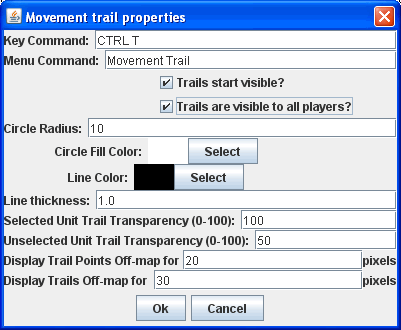 |