VASSAL Reference Manual
Home > Module > Game Piece Palette > Game Piece > Non-RectangularNon-Rectangular
| This trait allows you to specify an
arbitrary shape for a GamePiece. The shape of a piece is used to determine where the player must click to drag a piece or bring up its popup menu. It also is used to highlight the outline of the piece when it has been selected. By using transparent colors in your GIF, you can make your piece be drawn with any shape. However, without the Non-Rectangular trait, the piece can be selected even by clicking on the transparent portions of the image, which can lead to confusion. The Non-Rectangular trait properties allows you to specify the shape of the piece to be identical to the non-transparent portion of an image. Simply select the appropriate image from the drop-down list. |
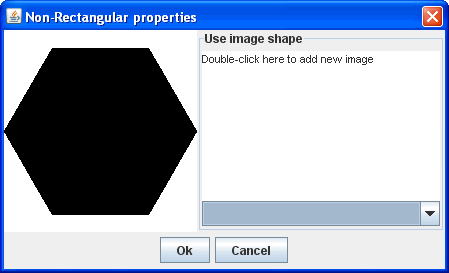 |