VASSAL Reference Manual
Home > Module > Game Piece Palette > Game Piece > Send to LocationSend to Location
| Adds a command that moves a piece directly to another location.
Command Name the menu text in the piece's right-click menu. Keyboard command the keyboard shortcut for the command Send Back Command Name the menu text for an "undo" command to return the piece to its original location. Send Back Keyboard Command keyboard shortcut for the "undo" command Map The Map Window that the piece will be sent to. If unspecified, then the piece's current map is used. Board The board that the piece will be sent to. Positions below are relative to the board's position. If no board is specified, positions are relative to the Map Window. X position A Message Format specifying the horizontal position of the destination point in pixels. Y position A Message Format specifying the vertical position of the destination point in pixels. Y position The vertical position of the destination point in pixels. Additional offset The value of these two Message Formats will be multiplied together and added to the position specified above to give the final destination position for the piece. EXAMPLE: A game may require that damaged units are returned to a Damaged pool for repairs. Different boxes in the pool represent the amount of time before the unit is fully repaired. A game piece may be given a 'Send to Location trait with name 'Send to Damaged Pool' and command CTRL-P and position corresponding to the first box of the pool, with an additional offset, determined by the level of a Layer representing the damage, to place it in the appropriate box in the pool |
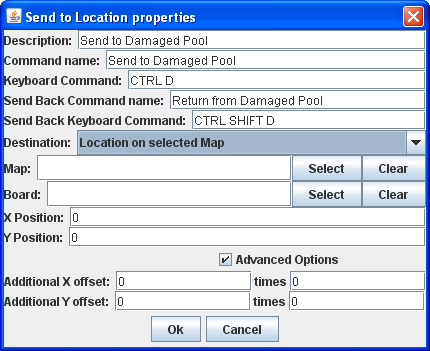 |