VASSAL Reference Manual
Home > Module > Map > BoardBoard
| A Board represents the physical board on
which pieces are moved by the players. A Map Window can consist
of
multiple Boards laid out next to one another. If a board image is specified (a GIF, JPEG, or PNG image file that must be created beforehand with some external tool), then the size of the image determines the size of the board. If the board image is set to null (by hitting the "Select" button and then canceling the file dialog), then no image is used for the board, and the size and color may be specified directly. |
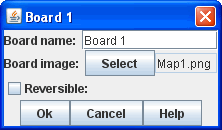 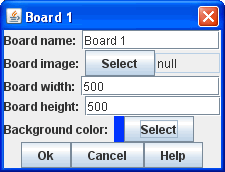
|
Sub-Components
Hex Grid
Rectangular Grid
Irregular Grid
Multi-zoned Grid
If a Board contains no grid, then pieces may be placed anywhere on the board. Pieces dropped on top of one another will stack. If it does contain a grid, then a piece will snap to the nearest legal location on the board as defined by the grid. The grid may be drawn over the board's image or drawing may be suppressed (if the image already has a grid drawn on it).