VASSAL Reference Manual
Home > Module > Global PropertiesGlobal Property
Properties can be attached to a Zone, Map Window, or Module. The Global Properties component is a container for all properties attached to the Map or Module. When looking for the value of a property of a GamePiece, global properties provide default values. If the property is not defined on the GamePiece itself, the value will come from the Zone occupied the by piece, the Map to which it belongs, or the Module overall, in that order.A Game Piece can set the value of a Global Property with the Set Global Property trait.
| Name The name
of the property. Initial Value The value of the property at the start of a new game. Description Plain English description of the property. Is Numeric If true, then changes to the value of the property will be restricted to integer values. Minimum Value Numeric values will be restricted to no less than this number. Maximum Value Numeric values will be restricted to no more than this number. Wrap Around If true, then when incrementing this numeric property, values will wrap around from the maximum to the minimum. |
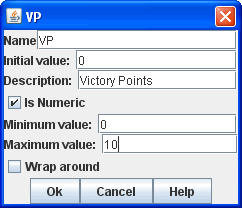 |
Sub-Components
Change-Property Toolbar Button
Adds a button to the toolbar of the Map Window or Module
that changes
the value of the Global Property. You can combine multiple
buttons
into a single drop-down menu using a Toolbar
Menu.| Button text The text of the toolbar
button. Button icon The icon of the toolbar button. Hotkey Keyboard shortcut for the toolbar button. Report Format Message Format of a text message to echo to the controls window when the button is pressed: oldValue is the value of the Global Property prior to the button press, newValue is the value after the button press, and description is the plain English description of the property as defined above. Type Defines how the property value should change: Set value directly sets the property to a fixed value, after substituting values of Properties. Increment numeric value adds a fixed value to the property, after substituting values of Properties. Prompt user pops up a dialog for the user to type in a new value. Prompt user to select from list pops up a dialog with a drop-down menu for the user to select from. |
 |