VASSAL Reference Manual
Home > Module > Map > Board > Grid > Grid NumberingGrid Numbering
| Specifies how labels are assigned to cells
in a Hex or Rectangular Grid on a Board. Order: Label cells by row/column vs. column/row Separator: Text to place between the row and column, such as a comma Numbering: Alphabetical (A,B,C, ... AA, BB, CC, etc.) vs numerical (1,2,3 ...) Descending: If checked, numbering of rows/columns begins on the bottom/right edge of the board. Leading Zeros: One leading zero means always use two digits for the row/column. Two leading zeros mean always use three digits, etc. Starting Number: The number of the first cell ('A' == 0 if using alphabetic numbering). Location format The Message Format for reporting locations within a map window (e.g. for move reporting): gridLocation is the name as drawn on the sample grid. This is useful for prepending a board name, for example. Draw Numbering: If checked, the numbering of the grid will be drawn on top of the board image. Font size: Size of the font to use when drawing the numbering. Color: Color to use when drawing the numbering. Rotate Text: Orientation of the numbering text. Text X offset: Distance in pixels to the right (relative to the text's orientation) of its default position that the text will be drawn. By default, text is center-justified at the top of the cell. Text Y offset: Distance in pixels downward (relative to the text's orientation) of its default position that the text will be drawn. By default, text is center-justified at the top of the cell. Odd-numbered rows numbered higher: For hex grids only. If checked, then the first number of staggered columns on the grid will be one greater than non-staggered columns. |
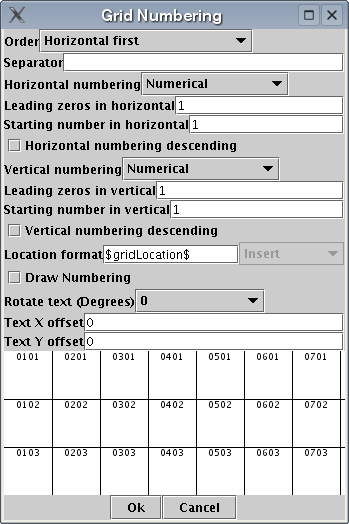 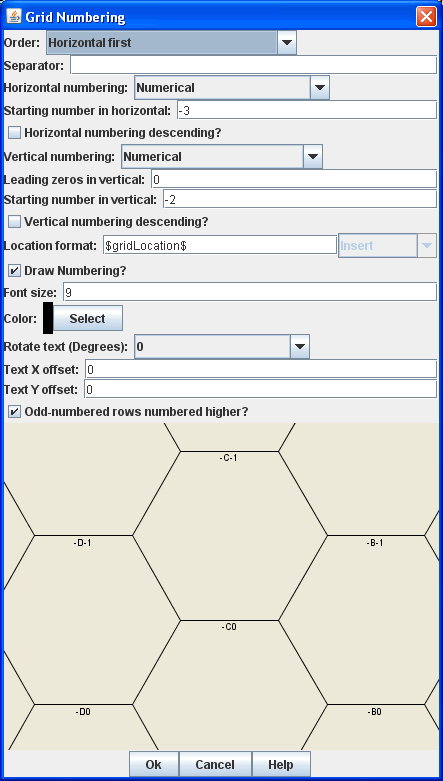 |